For a Faster Computer
posted on Sep 17, 2016 10:42AM
.jpg)
How often we click the refresh command to let our computers work faster. But do you know that, refreshing the computer has nothing to do with refreshing its memory? The refresh command would only rearrange the desktop to include the latest changes. It’s funny to watch even the learned computer techies constantly pressing the F5 button to refresh the system. Here are a few practical solutions that might fasten your system…. And using the `Refresh` command is not included among them!
RAM:

RAM as you are aware is the temporary memory of a system. In cases like browsing the net, the capacity of RAM certainly affects the speed of our work. Most of the motherboards contain the slot for an additional RAM. Including an additional RAM might certainly boost the working of a system. And it won’t cost much! A RAM of 512 MB might have been a better option a decade ago… but with the changing needs and the updated versions of the browsers, a RAM above 2 GB is desirable.
Antivirus:

The Antivirus though is an effective way to combat the malware that attacks our computers… might slow our computers. Apart from taking a lot of memory to store the definitions of viruses, they need regular updates to be effective. Programs related to antivirus might often start up along with the computer and keep running. So if you find your antivirus as a culprit in slowing down your system, try to change its settings. Even if that doesn’t work, better install a different antivirus.
Defragmentation:
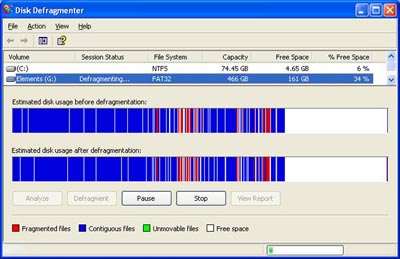
The data stored on our hard disk might be scattered throughout the disk. Disk defragmentation would reassemble it in order. Such a procedure would speed up the performance to a certain extent, particularly in cases where there are numerous folders in our computer. But running Disk defragmentation quite often might shorten the life of our hard disk. In some cases it might even damage some files permanently. So opt for the defragmentation once a while when you are sure that there aren’t any important files on your hard disk.
Disc cleanup:

Disc clean up is a better option than Defragmentation. It would delete the unnecessary files such as internet cache, temporary files etc. You can find the option among the system tools folder in the windows o/s. However a few softwares like CC cleaner are available on net for free download, which are much effective. But beware of choosing the options while running a cleaner. It’s always a safe choice not to go for a change in the registry of the computer.
Unused files and programs:
.jpg)
We often dump our hard disk with numerous files and never care to review them. Too much of data on desktop and internal disks can certainly be time consuming for the processor. Likewise programs that are useless should better be uninstalled. We even ignore that too much data dumped in the `Recycle bin` would also affect our storage. So, better empty our recycle bin often. Deleting the temporary files would also save some space for us. Press the windows button and ‘R’ button to start the command prompt. Type `%temp%` in the command space and click OK to see a bunch of temporary files resting in idle. You can safely and certainly delete them.
These are few measures that might certainly boost up the speed of our computer. However when you are about to perform a task that needs much speed, it’s better to restart your computer. That would certainly refresh your RAM (not the F5 button!). If your system seems to be dumped with too much of data and updates, formatting it after having a backup of the data would rejuvenate your processor and hard disk.
--Nirjara

.jpg)


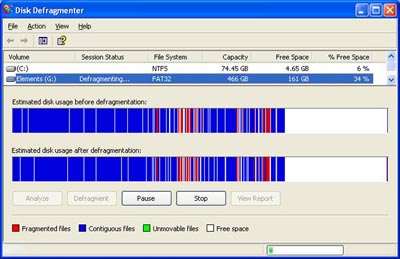

.jpg)


.jpg)
.webp)
.webp)
.webp)

.webp)

.webp)












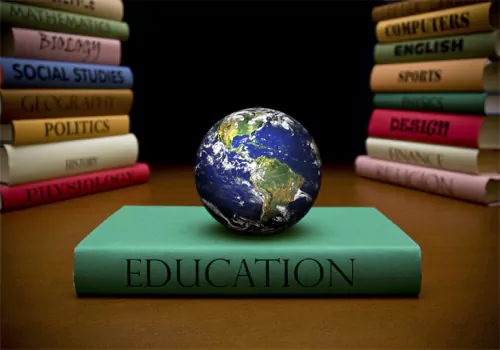
.webp)



.webp)
.webp)
.webp)